Welcome to the new and exciting Fancentro Wallet
Unlock clips, posts, content and tip your favorite creators
GET CREDITS
To use some of the platform's services, you must first purchase credits. Here is how.
Tap the Wallet icon on the top right.
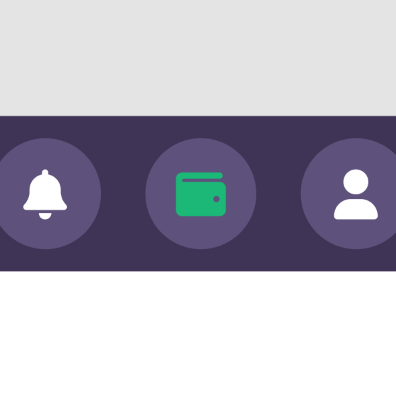
Click on “Get Credits” to begin the purchase process in three quick steps.
Choose your amount.
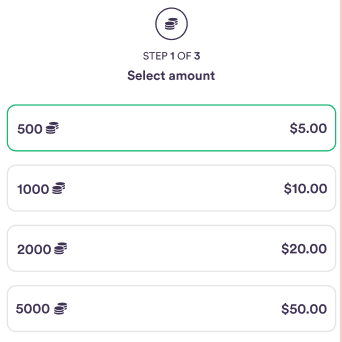
Select payment method.
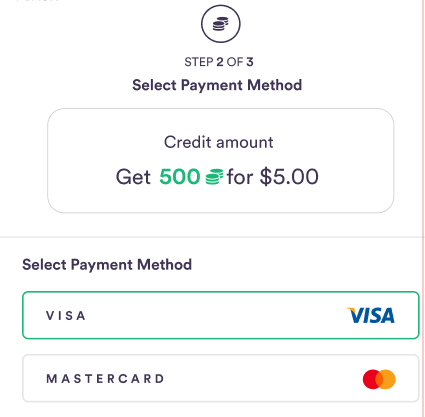
Verify the transaction.
After the transaction is complete, your credits will appear in your wallet.
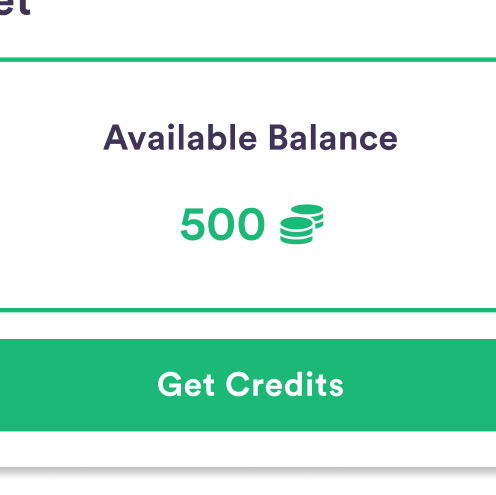
USE THE CREDITS
Credits can be used across the platform to unlock content and access a variety of exciting features and services.
Unlock clips with a single click.
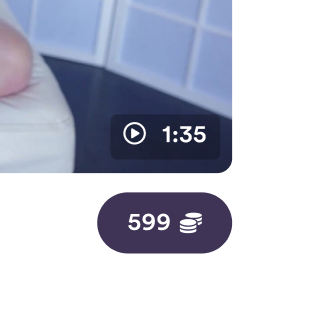
Instantly unlock any creators’ posts.
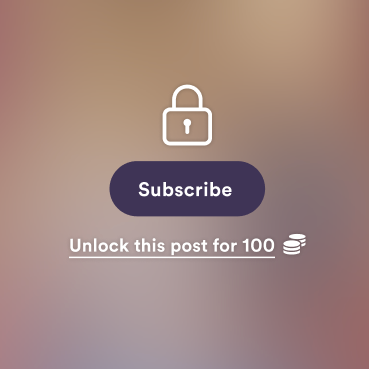
Chat with your favorite creators and unlock content.
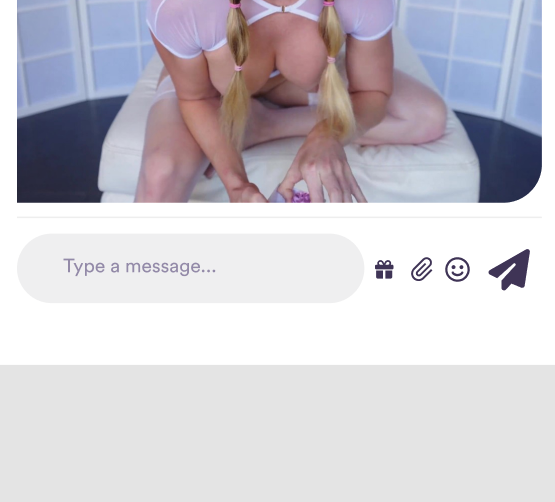
Tip your favorite creators.

Why use the Fancentro Wallet?
Its a one time top up with no repeat checkouts!
Once you used all your credits, just go back to the Get Credits section and buy more.
Please note that the Wallet is for one-time purchases only. To ‘subscribe’ to your favorite creators, simply use your usual payment method at checkout.